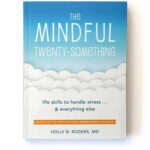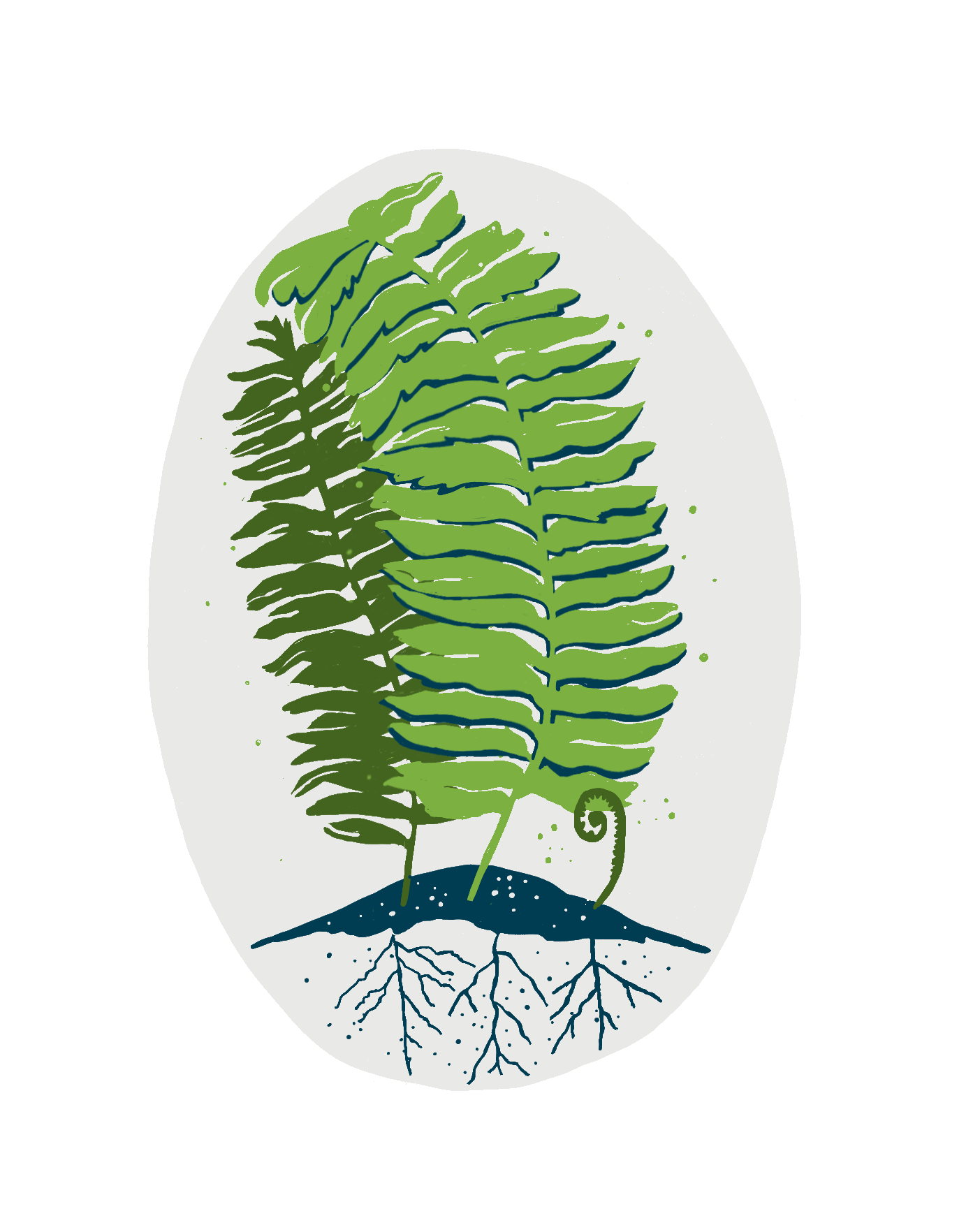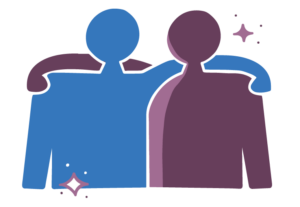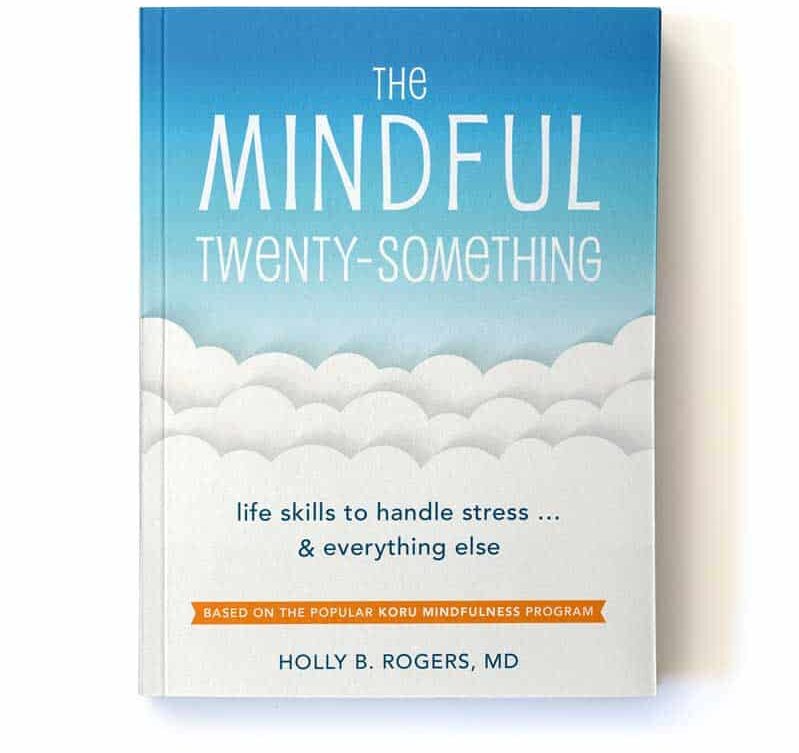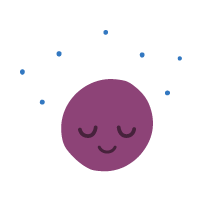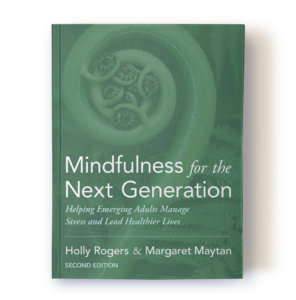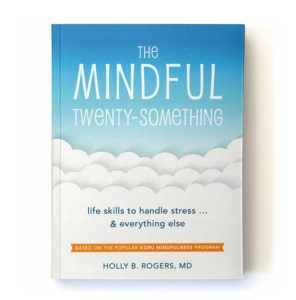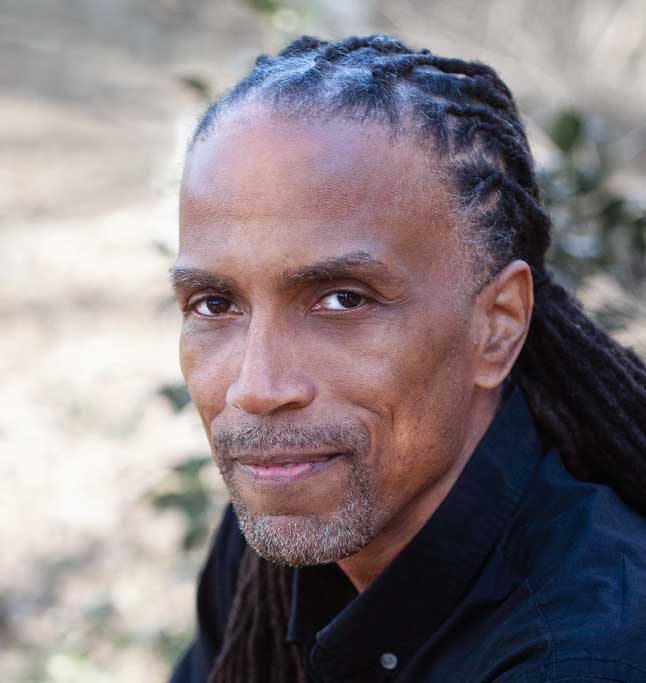Adding or removing a log entry from a previous day
You can easily add or remove log entries from a previous day via the logbook section of your mobile app.
To add a log:
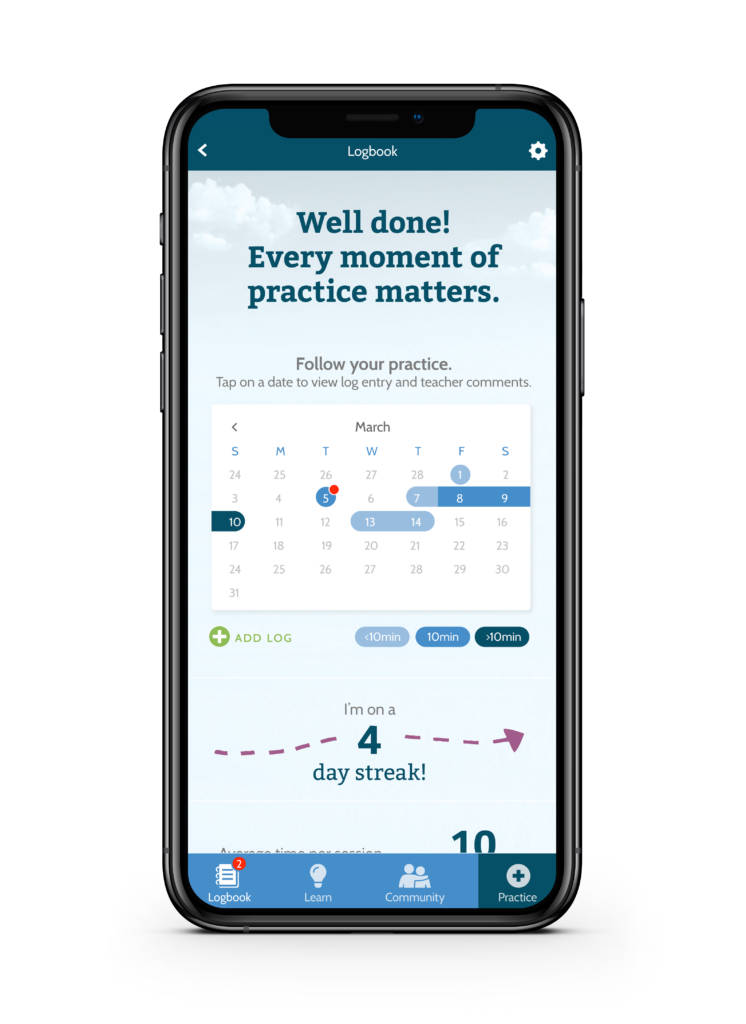
1. Tap “+ Add Log”
First, open your logbook by tapping the Logbook icon in the bottom menu.
Tap the “+ Add Log” button, located underneath the calendar on the left.
2. Fill out the form
Fill out your information including the date and time of your session.
Scroll down and tap “Save Log Entry” at the bottom when you are done.
Your log has been recorded and will be sent to your teacher if you are taking a class.
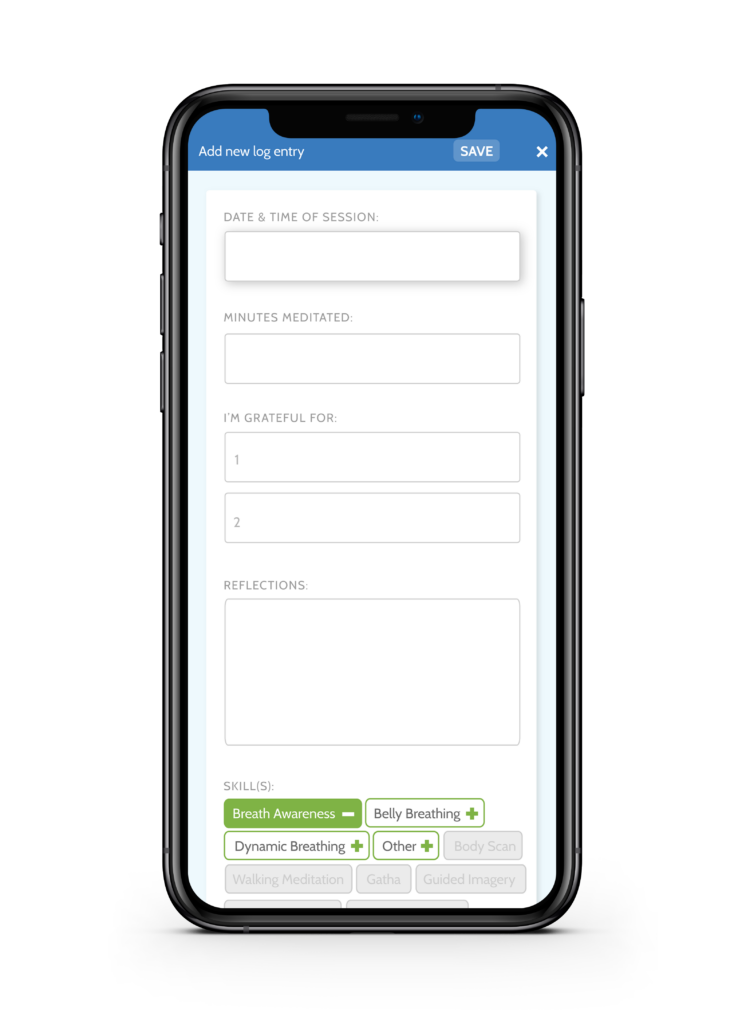
To remove a log:
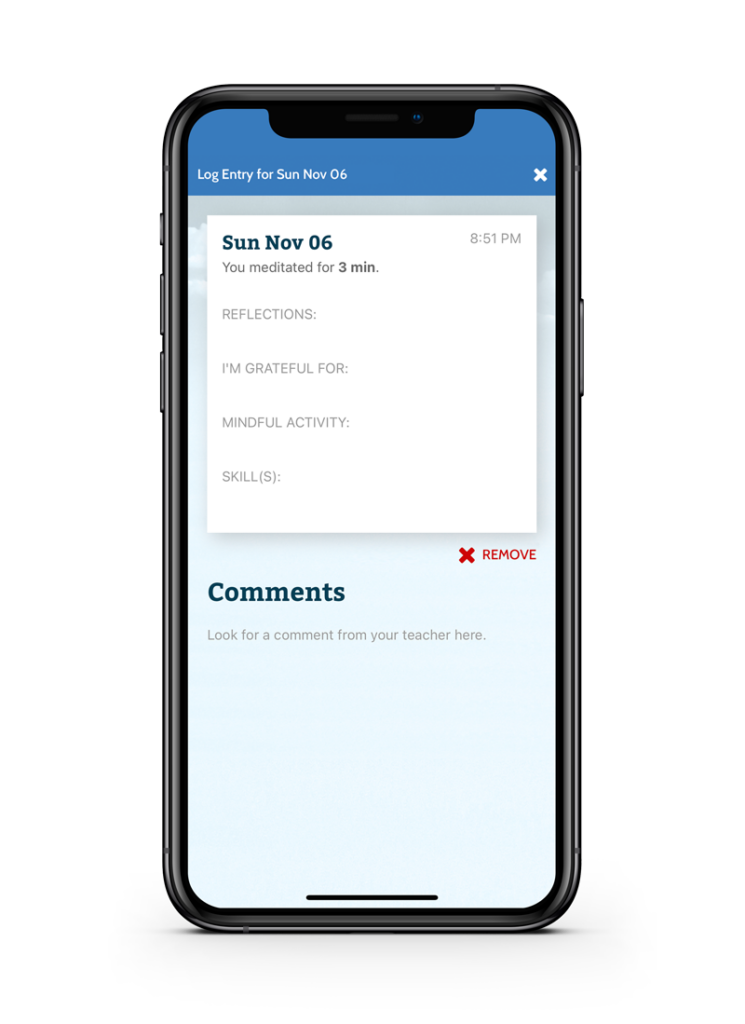
- Open your logbook by tapping the Logbook icon in the bottom menu.
- On the calendar, tap the date for the log entry you want to edit.
- Tap “Remove” underneath the entry (before any comments).
- Confirm you want to remove your entry.
- Your entry has been removed.