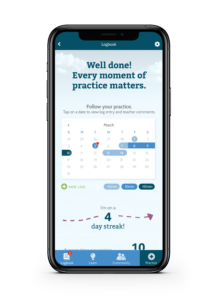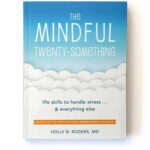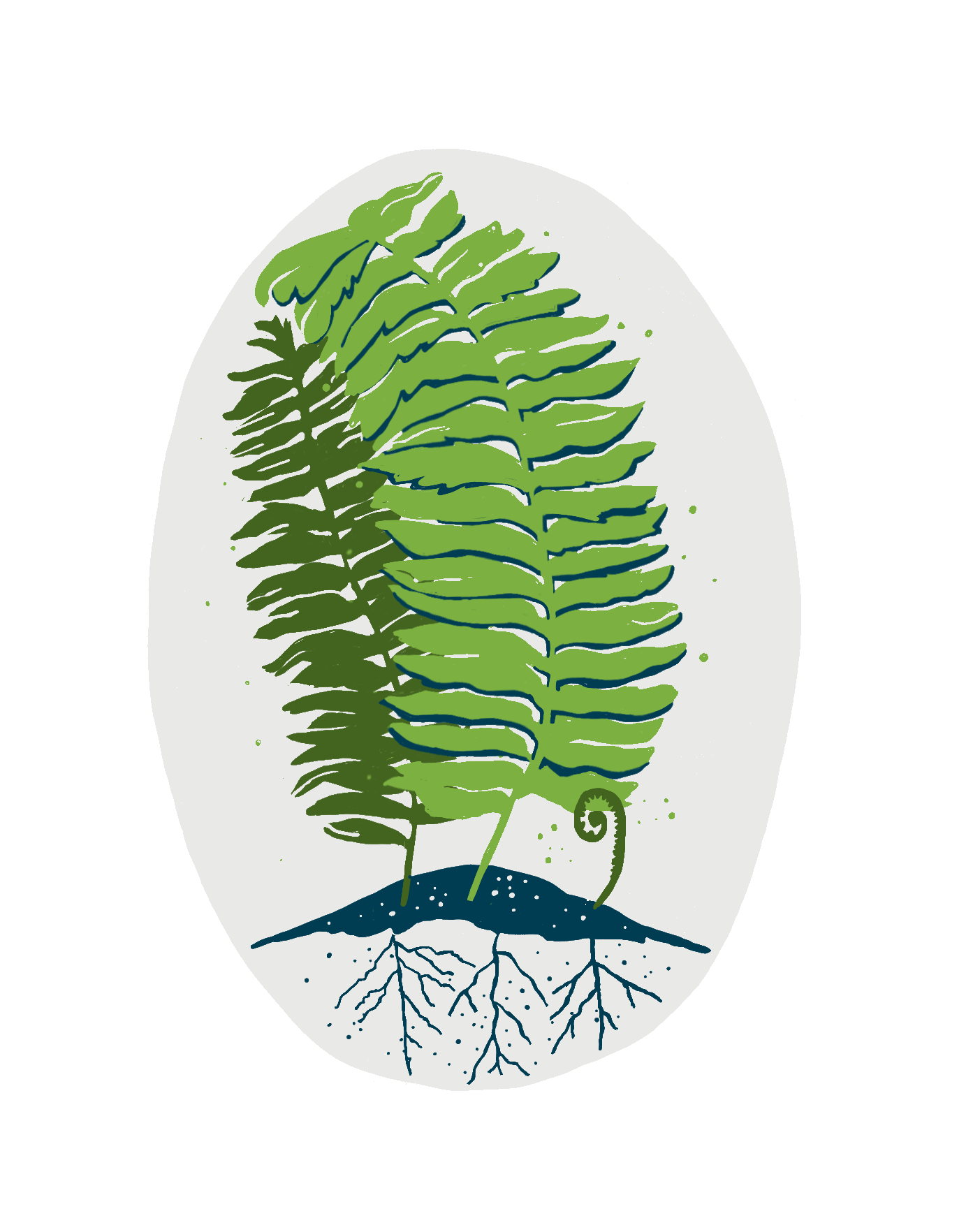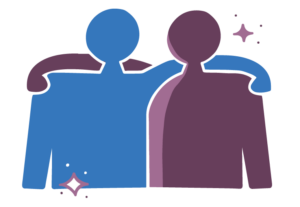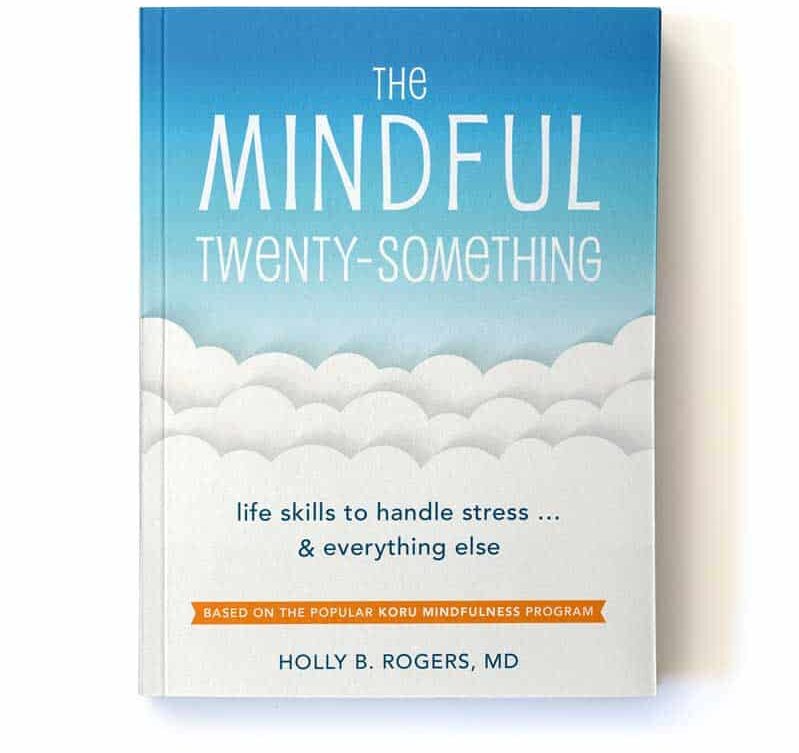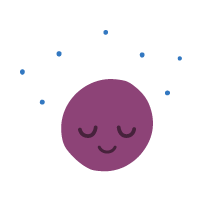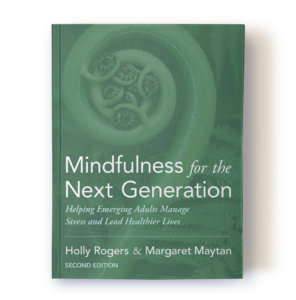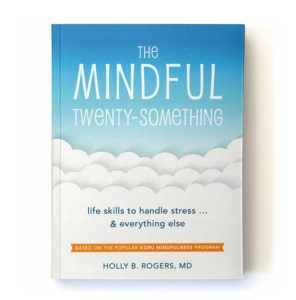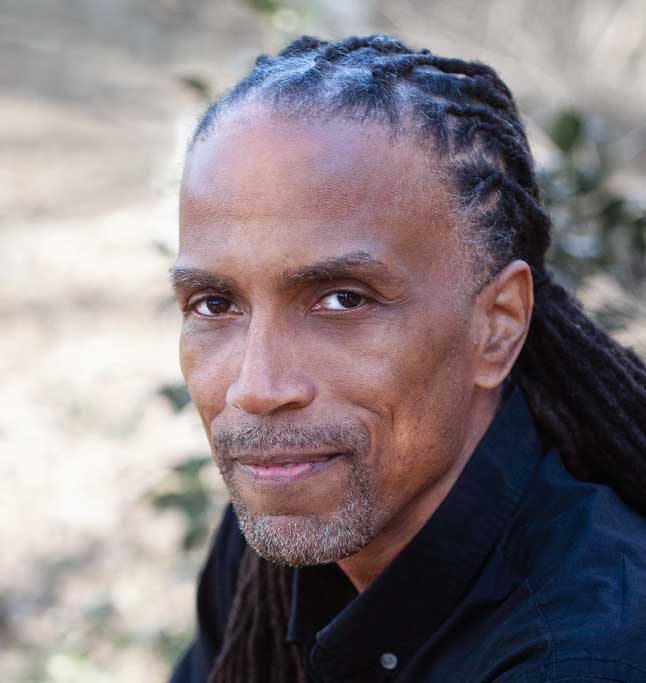Mobile App
Adding or removing a log entry from a previous day
You can easily add or remove log entries from a previous day via the logbook section of your mobile app.
To add, tap the “+ Add Log” button underneath the calendar. To remove, open an entry by tapping the date on the calendar and tap “Remove”.
Is the mobile app accessible for the visually impaired?
Our app was built to be compatible with screen readers. However, we do not have a VPAT at this point (we are looking to create one in the future). A visually impaired student provided us with the following feedback on their experience using our app on their iPhone and iPad with the pre-installed screen reader, […]
I can’t hear the guided meditations on my app.
Often, you can resolve the issue by restarting your phone.
When is my app connected to my teacher?
Your teacher will receive your logs the day class starts up until 7 days after your last class.
What happens with the app after class is over?
Once class is over, you will not be connected to your teacher and you will see Gratitudes from the whole student Community (not just your classmates). You will remain connected to your class in the class progress screen. If you decide to take another class with your same account, your app will automatically detect when […]